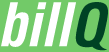We hope everyone is enjoying the new version of billQ. Over the past few weeks or so we have made even more improvements and updates, so we want to fill you in.
- You now have the ability to upgrade to billQ Plus! Some of you have noticed that the upgrade links throughout billQ were blank, this was because we were still getting some things straightened out behind the scenes. But we are now good to go. If you would like to upgrade to take advantage of the advanced features and the increased Groups and Schedules limits, you can go to your Account area from within billQ and click the Current Plan tab. From there you can choose to upgrade to billQ plus.
You can also go directly to the Upgrade page to upgrade.
Be sure to let us know if you run into any issues with the upgrade process. We are letting our current users upgrade before we open billQ to the public, so a heads up on any problems or bugs is appreciated.
- We have launched a few new tools to use with billQ. If you go to your Tools page you will find an updated billQ Bookmarklet. This tool was in the old version of billQ, and we just updated it to work in the new version. Another new item on the Tools page is the XML Export that allows you to download and XML file that includes your entire paid bills history.
- The Official billQ Dashboard Widget has been completely rewritten. In this new version (v.2.0) we have added the ability to edit the names and due dates of your bills, along with the ability to quickly add a one-time bill. To grab the new widget, go to the Widgets page.
- For our power users, we have enabled a bunch of keyboard shortcuts to help you navigate through billQ. For a full description of the shortcuts, read this blog post.
- Finally, we have fixed a number of small bugs and made some performance optimizations. We appreciate all the help with the bugs and we will continue to optimize and tweak billQ.
If you have any questions, feel free to contact us at support@mybillq.com. Thanks for using billQ.