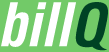To make navigating through billQ even easier, take advantage of the numerous keyboard shortcuts throughout the app. From navigating pages to expanding and collapsing your bills, keyboard commands can help you quickly do what you need to do within billQ so you can get on with your busy day.
Here is a complete list of the shortcuts:
| Shift+a | Add New Bill/Schedule/Group | Shift+b | Bills page |
| Shift+x | Expand bills | Shift+c | Collapse bills |
| Shift+o | Overdue Bills page | Shift+p | Paid Bills page |
| Shift+g | Groups page | Shift+m | Invite New Members to a Group |
| Shift+s | Schedules page | Shift+r | Reports page |
| Shift+t | Tools page | Shift+z | Settings page |
| Shift+e | Default Reminder Settings page | Shift+i | Account Info |
| Shift+h | Send Support Ticket |