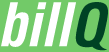We just launched a small improvement to the reply-to-reminders feature that turns out to be very helpful. Now, when you get your reminder email, and you reply stating that your bill is paid, you can also include the amount the bill was paid for.
The formatting is very simple, you just reply, as usual, with the first word of the email being 'Paid' and then you add the amount in parentheses. So Paid ($250.15) would mark the bill as paid and also edit the amount to $250.15. If you don't use dollars as your currency, other currency symbols (or no currency symbol at all) work the same.
Of course you don't need to specify the amount if it's not different than what the bill states, but should this happen, you now have a quick way to keep your records accurate. Additionally, many people have emailed us asking how to deal with bills that change amounts from month to month — like electric. This is one way to deal with that issue. You can put an estimated amount in your schedule, then each month when you pay the bill, you can reply to the reminder saying it's paid, and specify the actual amount.
With this addition to the reply-to-reminders it is technically possible to use billQ without having to login throughout the month. (Yes, we actually want you to login less often. Crazy.)
If you have any questions, send us an email or leave a comment. Also, for a more detailed run through of other reply-to options, like deleting the bill, read this post.
NOTE: The reply-to-reminders feature only works when you have a separate reminder sent for each bill.