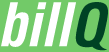Today we launched a billQ mini-update that addresses a few thing and improves the overall billQ workflow.
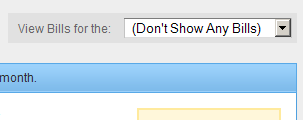 We added a new viewing option to the Schedules Page and the Groups Page that allows you to hide any upcoming bills that belong to the schedule or the group. This will make browsing your schedules and groups pages a little easier by showing only the relevant information as you are making changes.
We added a new viewing option to the Schedules Page and the Groups Page that allows you to hide any upcoming bills that belong to the schedule or the group. This will make browsing your schedules and groups pages a little easier by showing only the relevant information as you are making changes.- We have also added inline saving to bills, schedules, and groups. Now, you will no longer be faced with a page refresh when saving changes. This should really improve the efficiency of editing multiple items.
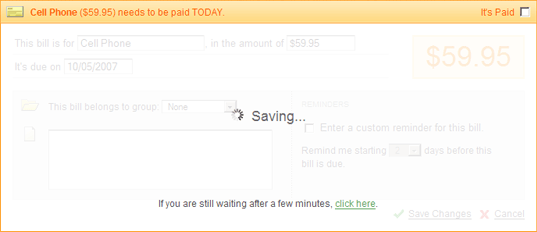 Notice: Inline editing will not work in Safari versions 2.x and under. Unfortunately Safari's javascript implementation is not up to par, and billQ users with Safari 2.x and under will still have to deal with the old page-reload saving method. The good news is that Safari 3.0 solves the problem. So Leopard can't come soon enough.
Notice: Inline editing will not work in Safari versions 2.x and under. Unfortunately Safari's javascript implementation is not up to par, and billQ users with Safari 2.x and under will still have to deal with the old page-reload saving method. The good news is that Safari 3.0 solves the problem. So Leopard can't come soon enough. - Another feature update deals with the keyboard shortcuts. These shortcuts now work on the Schedules and Groups pages just like they do on the Bills page. So shift+x will expand all schedules or groups, and shift+c will collapse them.
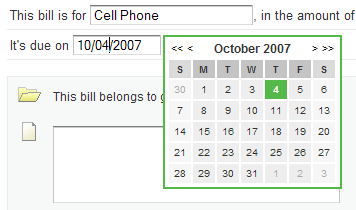 You may also notice an improved calendar pop-up when clicking on a date field while editing a bill or schedule. This calendar is a lot more snappy and allows you more freedom when choosing dates — especially dates in the past.
You may also notice an improved calendar pop-up when clicking on a date field while editing a bill or schedule. This calendar is a lot more snappy and allows you more freedom when choosing dates — especially dates in the past.- Finally, we have made a few other performance improvements and small bug fixes. There was one major bug with the schedules that created a bunch of duplicate unpaid bills after editing a schedule. It's hard to explain, but the important thing is that it should be fixed. And hopefully you notice the performance tweaks as well.
As always, if you run into any problems with these new updates, or if you notice any lingering bugs, be sure to let us know. We appreciate all feedback and we will continue to work to improve billQ.